1. I can't find what I'm looking for on the website, can BannerBay fulfil custom order requests?
Why Choose Us

Competitive Pricing
Fast Turnaround

Great Products

Quality Guarantee
LIMITED TIME OFFER
⌛
BUNDLE BARGAINS
⌛
LIMITED TIME OFFER
⌛
BUNDLE BARGAINS
⌛
LIMITED TIME OFFER
⌛
BUNDLE BARGAINS
⌛
LIMITED TIME OFFER
⌛
BUNDLE BARGAINS
⌛
LIMITED TIME OFFER
⌛
BUNDLE BARGAINS
⌛
LIMITED TIME OFFER
⌛
BUNDLE BARGAINS
⌛
LIMITED TIME OFFER
⌛
BUNDLE BARGAINS
⌛
LIMITED TIME OFFER
⌛
BUNDLE BARGAINS
⌛
LIMITED TIME OFFER
⌛
BUNDLE BARGAINS
⌛
LIMITED TIME OFFER
⌛
BUNDLE BARGAINS
⌛
LIMITED TIME OFFER
Don't Miss Out on These Deals!
How Does It Work?
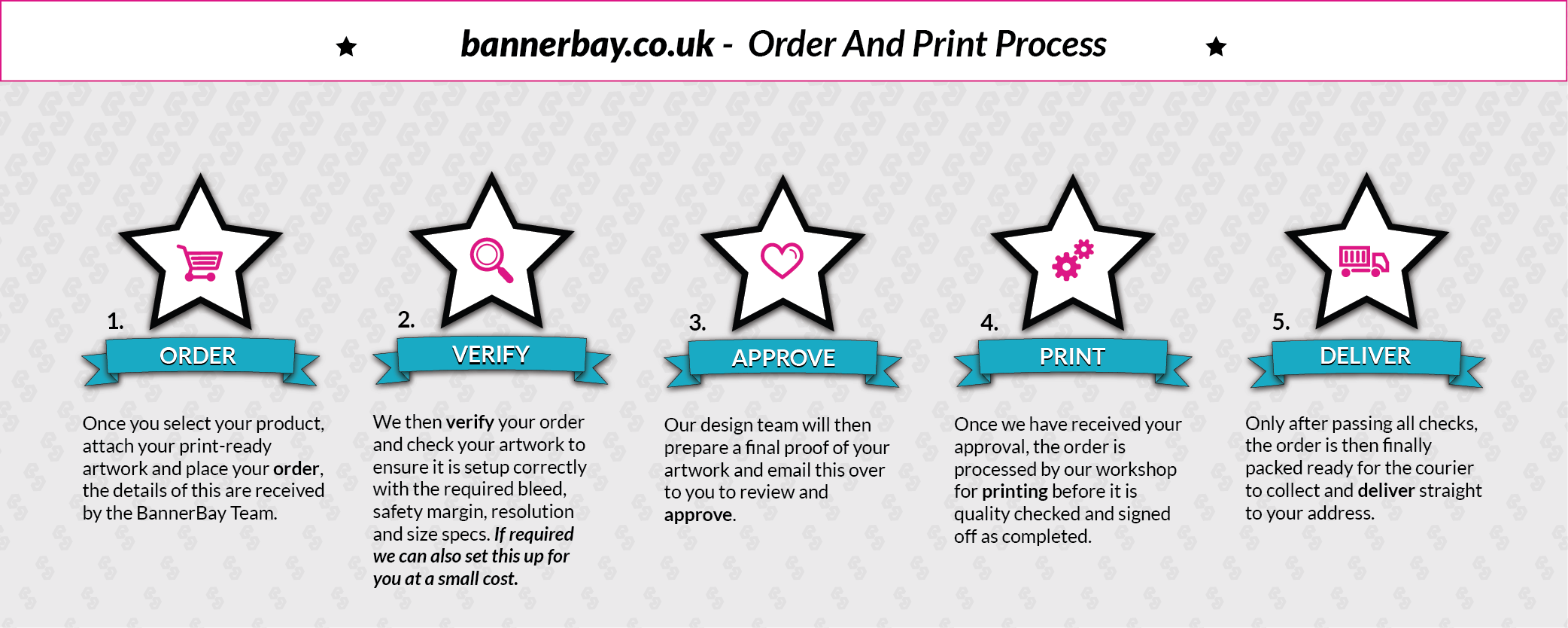
Frequently Asked Questions
Title



